Tech Tips to Optimize Your Home and Business Technology
Essential Tech Tips for Home and Business
Optimize Your Wi-Fi
Protect Your Devices
Enhance Smart Home Efficiency
Trusted Tech Solutions That Deliver Results
Customer Success Stories
Hear from Long Island residents and businesses who rely on Tech Specialist Solutions LLC for dependable technology support and installations.
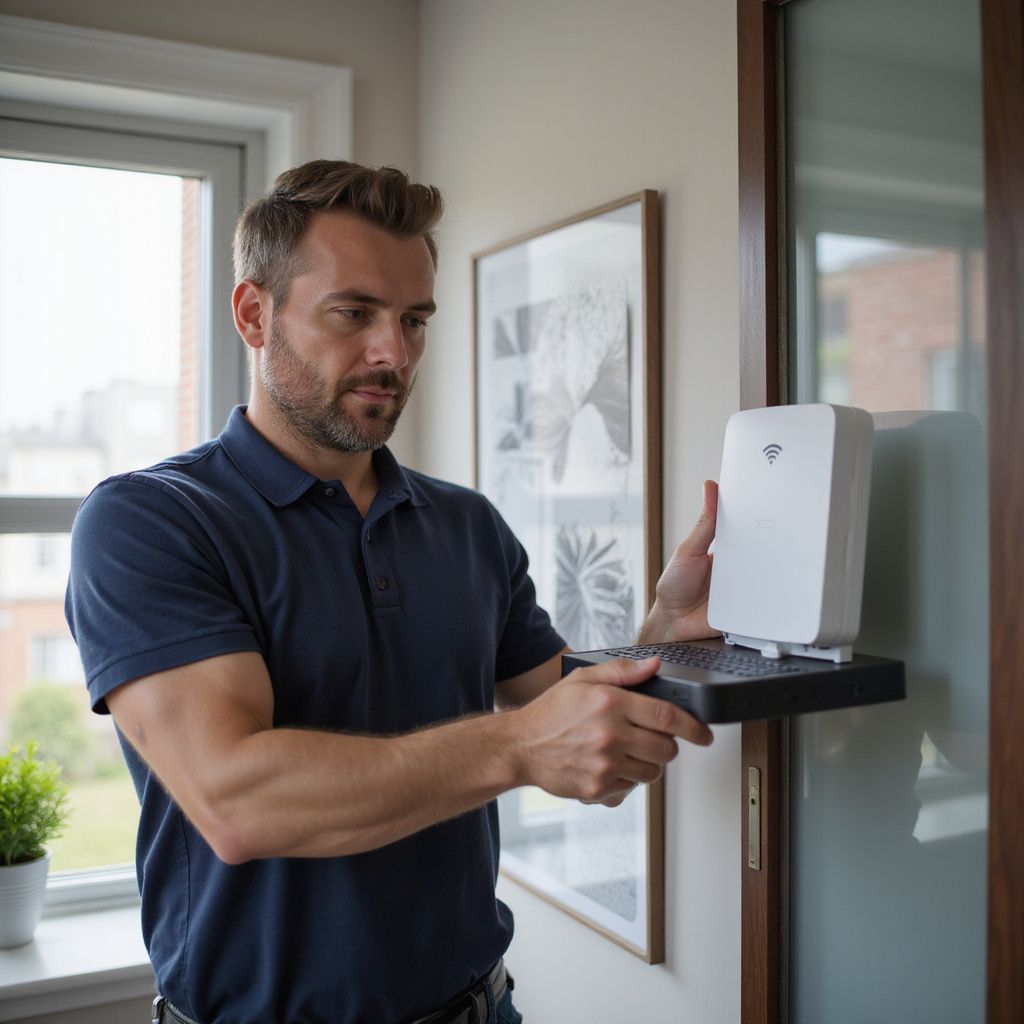
Michael Thompson
Owner, Thompson Event Venue
Tech Specialist Solutions transformed our event space with a seamless server setup and reliable Wi-Fi. Their team was professional and efficient, minimizing downtime during our busiest season.
Samantha Lee
Manager, Greenfield Restaurant

The security camera system installed by Tech Specialist Solutions has given us peace of mind and improved our staff’s safety. Their quick response and expert advice made all the difference.
From virus removal to smart home integration, Tech Specialist Solutions handled every issue with care and expertise. Our home network has never been more reliable.
David Ramirez
Homeowner, Long Island

Tech FAQs
How can I improve my home Wi-Fi signal?
Position your router centrally and away from obstructions. Use dual-band routers and consider Wi-Fi extenders or mesh systems for larger spaces.
What steps should I take if my computer is running slow?
Regularly update your software, remove unnecessary programs, run antivirus scans, and check for hardware issues like insufficient RAM or disk space.
How do I secure my business network from cyber threats?
Implement strong passwords, enable firewalls, keep systems updated, use VPNs for remote access, and conduct regular security audits.
What are the benefits of integrating smart home devices?
Smart devices enhance convenience, improve energy efficiency, and increase home security through automation and remote control capabilities.
Contact Us
We will get back to you as soon as possible.
Please try again later.
Contact Us
techspecialistsolutions@gmail.com
Our Location
600 Johnson Ave C14 Bohemia, NY 11716
Call Us



